

Use this HTML Announcement in your courses in order to introduce students to using the UAGC Library. It walks them through getting to the library, a 3-minute video demonstrating a basic search in Library OneSearch, and gives options on how to reach out for additional help from a librarian if they need it.
To post the below announcement in your class or as part of your instructor guidance, create a new announcement, and click on the “HTML Editor.” Add the title, Getting Started with Library Research, then copy and paste the HTML code from the last page of this document.
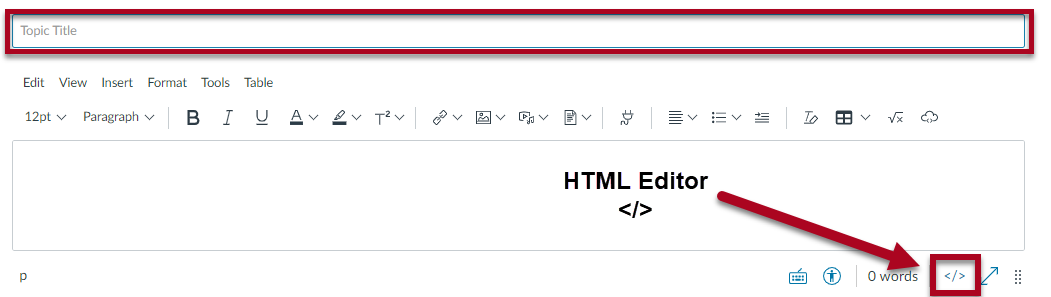

Subject: Getting Started with Library Research
<p>The UAGC Library will be an important resource for you to find up-to-date, scholarly research to support your coursework at UAGC. It's understandable that research at the college level can feel daunting at first, as scholarly databases work differently than the search engines we are all used to for our everyday searches on the web. Rest assured that with a little bit of practice and guidance, you will begin to feel more confident doing scholarly research in the library.</p> <p><strong>Getting to the Library</strong></p> <p>Take a moment to ensure you know how to get to the UAGC Library. From the side menu in the Canvas classroom, scroll down to select the page titled <strong>Writing Center & Library</strong>. Select the red button for <strong>Library </strong>to open the library homepage in a new tab.</p> <p>You can also access the library at any time from your student portal. From the <strong>Learning Resources</strong> box, select the link for <strong>Library </strong>to open the library homepage in a n<span style="color: var(--ic-brand-font-color-dark); font-family: inherit; font-size: 1rem;">ew tab.</span></p> <p><img style="float: left;" src="https://ashford.instructure.com/users/126656/files/19329924/preview?verifier=mulryO0da82doVX1SR4FcIPfAzWVjGrmBw3jUvbF" alt="The Library link appears in red at the top of the screen to the right of the Writing Center link." width="320" height="184" data-api-endpoint="https://ashford.instructure.com/api/v1/users/126656/files/19329924" data-api-returntype="File" /><img style="color: var(--ic-brand-font-color-dark); font-family: inherit; font-size: 1rem; display: block; margin-left: auto; margin-right: auto;" src="https://ashford.instructure.com/users/126656/files/19329928/preview?verifier=IYJk9KYWrioSMAQalPCyQ2xwPAMwvENauu3KD9lP" alt="The Library link appears in the Learning Resources box on the Student Portal" width="320" height="206" data-api-endpoint="https://ashford.instructure.com/api/v1/users/126656/files/19329928" data-api-returntype="File" /></p> <p> </p> <p><strong>Searching in Library OneSearch</strong></p> <p>Most of your research in the library will start with the <strong>Library OneSearch </strong>box. </p> <p><img src="https://ashford.instructure.com/users/126656/files/19333577/preview?verifier=t2WCMCxwBf856OgofswQk3pcTdF7o6DLcQkaG0ze" alt="The Library OneSearch box on the library homepage has a search box to enter search terms and topics " width="320" height="158" data-api-endpoint="https://ashford.instructure.com/api/v1/users/126656/files/19333577" data-api-returntype="File" /></p> <p>Library OneSearch is a search engine that searches most of the library databases at one time for any keywords you enter into it. Note that it uses <em>keywords </em>though, and not natural language searching like web engines such as Google, so you need to enter just a few words to describe the topic you are researching. For example, instead of entering a question like, <em>"what type of habitat do frogs live in," </em>you should enter the keywords <em>frog habitat</em><strong>. </strong></p> <p>The video below walks you step-by-step through a sample search in Library OneSearch, and points out useful tools to help you cite, print, and save your research:</p> <p> </p> <p> <a class="inline_disabled" href="https://ashford.mediaspace.kaltura.com/media/How+To+Use+FindIt%40AU/0_sijzep60" target="_blank" rel="noopener"><img src="https://ashford.instructure.com/users/126656/files/19329935/preview?verifier=LhIIDijXJLTAzYQC7LyVofXailAMN1nGFtagBlp9" alt="Thumbnail for How to Use Library OneSearch video" width="320" height="216" data-api-endpoint="https://ashford.instructure.com/api/v1/users/126656/files/19329935" data-api-returntype="File" /></a></p> <p> </p> <p><strong>Need Additional Help with Research?</strong></p> <p>At UAGC you always have a librarian you can reach out to if you need help with research, and there are a few different ways to get in touch with them. The <a class="inline_disabled" title="Link" href="https://content.bridgepointeducation.com/curriculum/file/59e82113-f1e2-4d0c-ba65-6ce4357d1147/1/Library%20Tutoring%20Tip%20Sheet.pdf" target="_blank" rel="noopener">24/7 Library Tutoring</a> button on the UAGC Library homepage can connect you with a librarian any time of day, any day of the week. You can also email your UAGC Librarians with your research questions at <a href="mailto:library@staff.uagc.edu" target="_blank" rel="noopener">library@staff.uagc.edu,</a> and they will get back to you with a prompt reply. If you prefer to speak directly to a librarian, you can call <strong>(866) 685-8089 </strong>during their reference desk hours Monday - Thursday from 1pm - 5pm PT and they will get you the research help you need.</p>