

Our services are easily accessible from your course in the Writing Center & Library tab. Please post the below announcement about the Paper Review service in your class.
To post the below announcement in your class or as part of your instructor guidance, create a new announcement, and click on the “HTML Editor.” Then copy and paste the HTML code shown below:
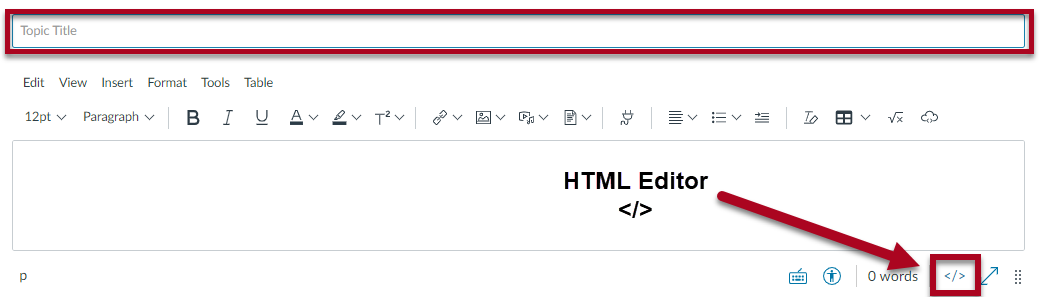
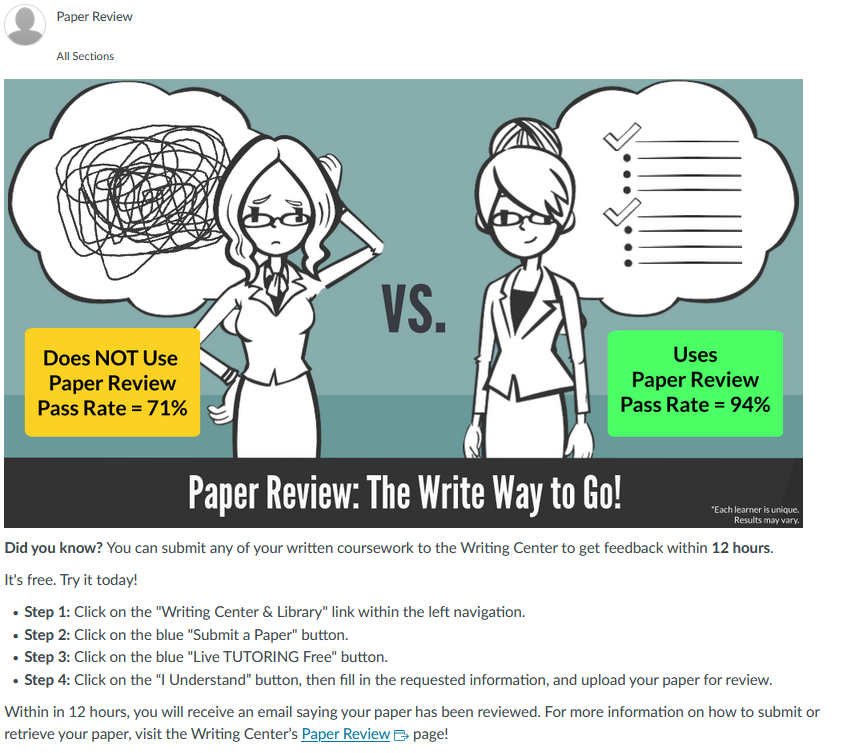
Subject: Paper Review
<p><img src="https://content.bridgepointeducation.com/curriculum/file/90e7b2f6-bd31-4435-aab7-03d36fb7c8c1/1/paper%20review%20fine%20print%2096%20dpi.png" alt="Student who do not use paper review have a 71% pass rate. Those who do have a 94% pass rate. " width="998" height="561" /></p> <p><span style="font-size: 14pt;"><strong>Did you know? </strong>You can submit any of your written coursework to the Writing Center to get feedback within <strong>12 hours</strong>. </span></p> <p><span style="font-size: 14pt;">It's free. Try it today! </span></p> <ul> <li><span style="font-size: 14pt;"><strong>Step 1:</strong> Click on the "Writing Center & Library" link within the left navigation. <br /></span></li> <li><span style="font-size: 14pt;"><strong>Step 2:</strong> Click on the blue "Submit a Paper" button. </span></li> <li><span style="font-size: 14pt;"><strong>Step 3:</strong> Click on the blue "Live TUTORING Free" button. </span></li> <li><span style="font-size: 14pt;"><strong>Step 4:</strong> Click on the “I Understand” button, then fill in the requested information, and </span><span style="font-size: 14pt;">upload your paper for review.</span></li> </ul> <p><span style="font-size: 14pt;">Within in 12 hours, you will receive an email saying your paper has been reviewed. </span><span style="font-size: 14pt;">For more information on how to submit or retrieve your paper, visit the Writing Center’s <a href="https://writingcenter.uagc.edu/paper-review">Paper Review</a> page!</span></p>